Mods
The Sims 4 Hotels Mod: Revolutionizing Your Sims Experience
Whether you've dabbled with hotel mods before or are completely new to the concept, this mod is a game-changer that promises to elevate your Sims game…
Read MoreExploring Sims 4 Paranormal Pack: Spooky Fun and Surprises
The Sims 4 Paranormal Stuff Pack, released three years …
Sims 4: Reaper Rewards Event Fixes and New Expansion Teasers
In this article, we'll dive into the latest updates, th…
Sims 4 Storybook Nursery Kit: A Collaboration with Sixam CC
Exciting news has emerged from The Sims 4 team: the hig…
The Sims 4 Hotels Mod: Revolutionizing Your Sims Experience
Whether you've dabbled with hotel mods before or are co…
LATEST
Transform your sims with these top Sims 4 male hair options
This post explores various Sims 4 male hair choices, focusing on custom content (CC) and Maxis Match styles. Discover how […]
Exploring the Slice of Life Sims 4
Buckle up for a deep dive into the Slice of Life Sims 4 mod, exploring its features, benefits, and tips […]
Elevate your Sims 4 experience with mods
Sims 4 enthusiasts are always on the lookout for ways to enhance their gameplay. One of the most popular methods to achieve this is by using Sims 4 mods. This guide will walk through everything needed to know about finding, downloading, and installing Sims 4 mods.
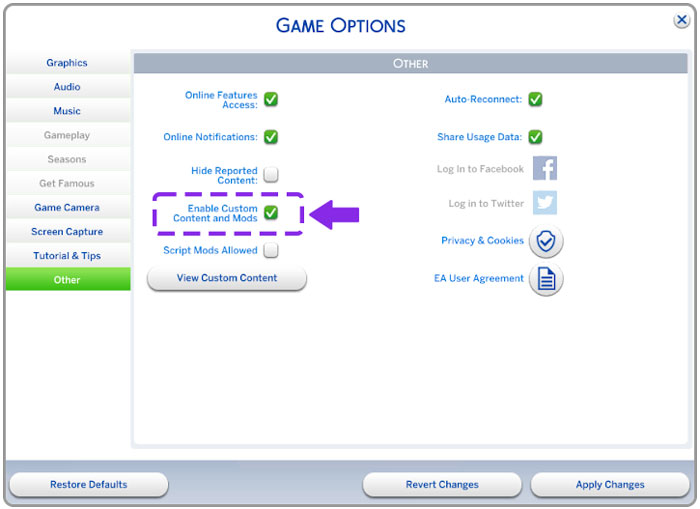
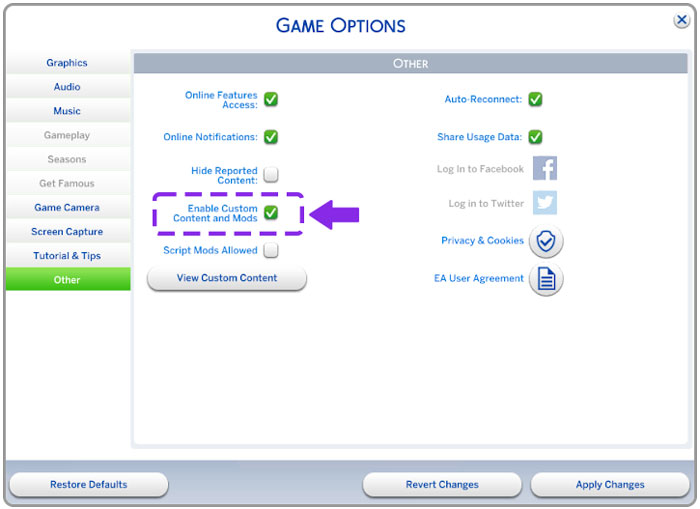
Introduction to Sims 4 mods
Ever wondered how to take Sims 4 gameplay to the next level? The answer lies in mods. These user-created additions can revolutionize the entire experience, adding new features, enhancing graphics, and even fixing bugs. This post will explore how to find, download, and install these game-changers.
What are Sims 4 mods?
Sims 4 mods are modifications created by players that alter or add to the game. These can range from minor tweaks, like changing a Sim’s hairstyle, to major overhauls that add new gameplay elements. The beauty of mods is that they can cater to personal preferences, making the game exactly as desired.
Types of Sims 4 mods
There are several types of mods available for Sims 4. Some enhance the appearance of Sims, while others add new furniture, clothing, or even entire neighborhoods. Script mods can introduce new gameplay mechanics, while tuning mods adjust existing elements to work differently.
Why use Sims 4 mods?
Mods can breathe new life into the game by introducing unique content not available in the base game or official expansions. They can also fix bugs or improve performance, making the game more enjoyable overall.
How to find mods for Sims 4
Finding the perfect mod can seem daunting, but there are dedicated communities and websites where creators share their work.
Popular websites for mods
Websites like ModTheSims, The Sims Resource, and Nexus Mods are treasure troves of high-quality mods. These platforms allow browsing through categories, ensuring the right addition to the game is found.
Joining modding communities
Social media platforms like Reddit and Tumblr have vibrant Sims modding communities. Joining these groups can provide recommendations, reviews, and direct links to some of the latest and greatest mods available.
Following creators
Many mod creators have personal blogs or Patreon pages where they release their work. Following favorite creators ensures never missing out on their latest projects.
How to download Sims 4 mods
Downloading mods is the first step towards enhancing gameplay. Here’s how to start:
Choosing the right mod
Before downloading, read the mod’s description and check for compatibility with the game version. Some mods require specific expansion packs or game updates to function correctly.
Understanding file formats
Most Sims 4 mods come in .package or .ts4script file formats. Ensure the file type is supported by the game and download it to a designated folder for easy access.
Safe downloading practices
Always download Sims 4 mods from trusted sources to avoid malware. Check for user reviews and look for mods that frequently update, as these are more likely to be safe and functional. You can find a good site to download Sims 4 mods here.
How to download mods for Sims 4
Installing mods in Sims 4 is a straightforward process. Follow these steps to get started:
Locating the mods folder
Navigate to the Sims 4 folder in the Documents directory. Inside, there should be a folder labeled “Mods.” This is where all downloaded mod files need to be placed.
Extracting zip files
If the downloaded mod is in a .zip or .rar format, extract the files using a program like WinRAR or 7-Zip. Move the extracted files to the Mods folder.
Enabling mods in-game
Start Sims 4 and go to the game options menu. Under the “Other” tab, enable “Script Mods Allowed” and “Enable Custom Content and Mods.” Restart the game to ensure the mods load correctly.
Common issues and troubleshooting
Sometimes Sims 4 mods can cause issues with the game. Here’s how to troubleshoot common problems:
Game crashes
If the game crashes after installing a mod, it may be incompatible or outdated. Remove the mod and check for updates or alternatives that are compatible with the current game version.
Mods not working
Ensure mods are placed in the correct folder and that they are enabled in the game settings. Double-check if any additional files or dependencies are required for the mod to work.
Conflicting mods
Some mods may conflict with each other, causing errors or unexpected behavior. Use a mod conflict detector tool to identify and resolve these conflicts.
Keeping mods updated
Mod creators frequently update their work to ensure compatibility with the latest game patches. Regularly check for updates to keep the mods working smoothly.
Following update announcements
Many modding websites and creators announce updates on social media or their personal blogs. Stay informed about these updates to avoid potential issues.
Using mod managers
Mod managers can help keep track of installed mods and notify when updates are available. Tools like Mod Organizer can streamline the process of maintaining mods.
Backing up mods
Before updating the game or installing new mods, create backups of existing mod files. This ensures a fallback option if something goes wrong.
Exploring new mods
Part of the fun of using mods is discovering new ones. Regularly explore modding websites and communities to find fresh content that keeps the game exciting.
Seasonal mods
Some mods are themed around holidays or seasons, adding timely content to the game. These can be a great way to keep the gameplay feeling fresh and relevant.
Gameplay overhaul mods
For those seeking a completely new experience, gameplay overhaul mods can transform Sims 4 into a different game entirely. These mods can add new careers, skills, and storylines.
Aesthetic mods
Mods that enhance the visuals and aesthetics of the game can make a significant difference. From realistic lighting to detailed textures, these mods can make the game look stunning.
Engaging with the modding community
Building relationships within the modding community can enhance the overall modding experience. Engage with creators and fellow gamers to share tips, feedback, and support.
Providing feedback
Feedback helps mod creators improve their work. Leave constructive comments and reviews to contribute to the community and support creators.
Participating in forums
Join forums and discussion boards dedicated to Sims 4 modding. These platforms are great for sharing experiences, asking questions, and discovering new mods.
Supporting creators
Many mod creators rely on donations or Patreon support to continue their work. Consider supporting favorite creators financially to help them keep producing high-quality mods.






