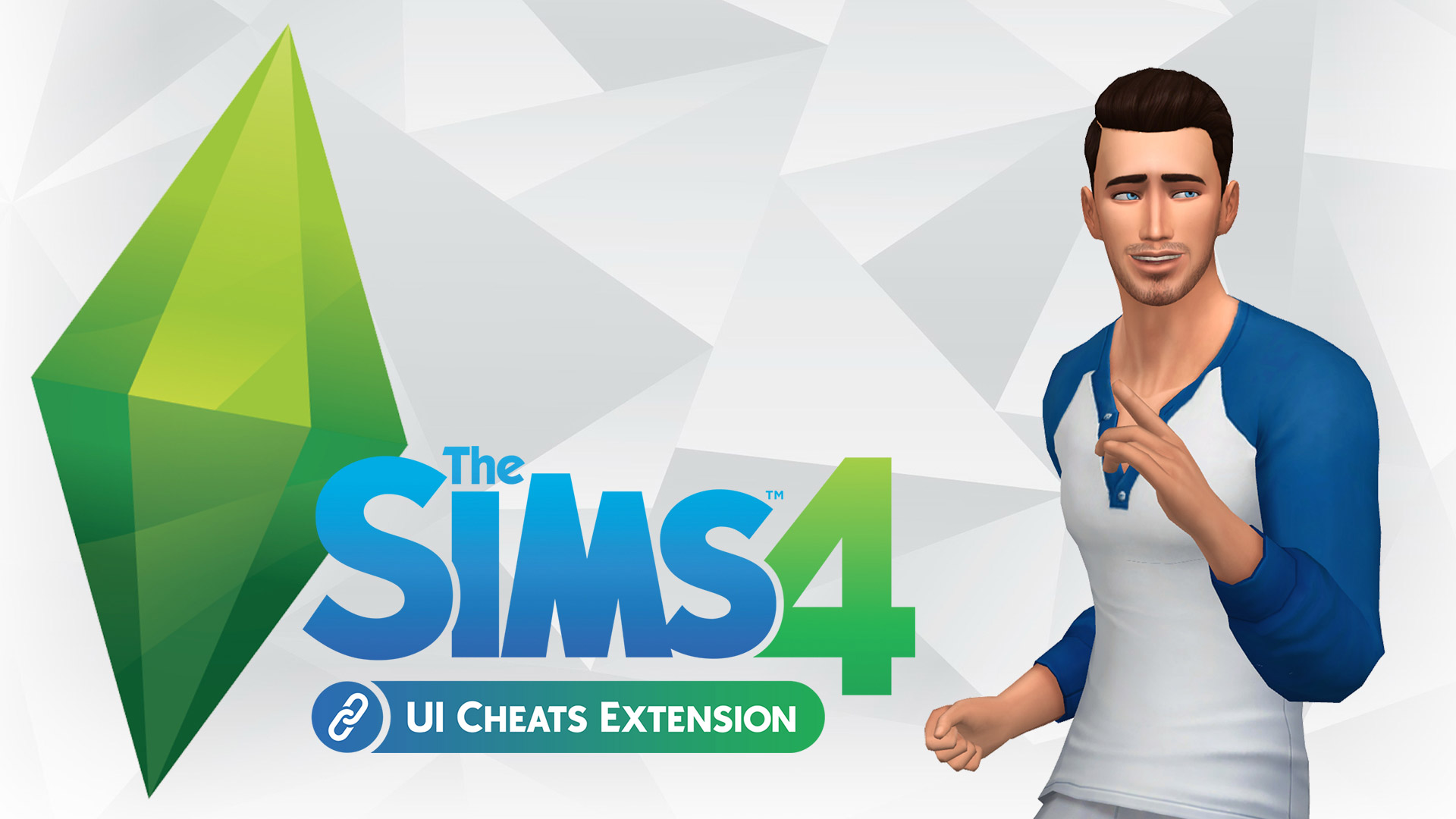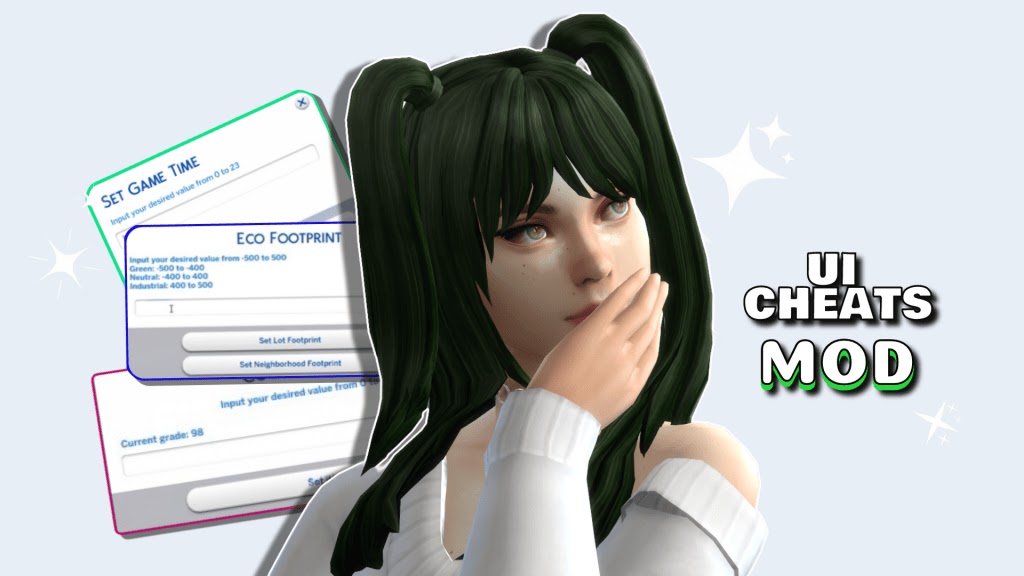Cheats
UI cheats Sims 4: How to master it
Ever felt stuck in Sims 4, wishing there was a magical way to make things easier? Enter the world of […]
Read MoreLevel up your gaming with these Sims 4 vampire cheats
Sims 4 players often find themselves immersed in a worl…
Mastering the move objects cheat Sims 4 for creative freedom
The move objects cheat Sims 4 is the secret weapon that…
Mastering Sims 4 satisfaction points cheat without breaking a sweat
Whether you’re a seasoned gamer or just getting s…
LATEST


Mastering Sims 4 cheats to enhance your gameplay
Cheating in video games has always been a fun way to explore new dimensions and add an element of excitement. Sims 4 cheats are a part of the game in many ways.
For fans of Sims 4, cheats are a way to enhance the gaming experience, unlock hidden features, and fast-track progress. This guide will walk through the essentials of using Sims 4 cheats, making the game even more enjoyable for gamers, Sims 4 enthusiasts, and Esports fans alike.
Introduction to Sims 4 cheats
Sims 4 cheats can transform the gameplay by offering shortcuts, unlocking additional features, and allowing for more creativity. Instead of grinding through hours of gameplay, cheats provide quick solutions and make the game more flexible. For those new to cheats or looking to expand their knowledge, this guide will cover everything needed to know about enabling, activating, and utilizing Sims 4 cheats.
Why cheats are essential for Sims 4 enthusiasts
Cheats are not just for bypassing difficult parts of the game; they also open up new possibilities and provide tools for more creative gameplay. From building the perfect house to creating the ideal family, cheats can help achieve gaming goals more efficiently. For Esports fans, cheats can also be a way to practice strategies and refine skills.
How to enable cheats in Sims 4
Enabling Sims 4 cheats is the first step to unlocking all the possibilities. Here’s a step-by-step guide:
Step 1 – opening the cheat console
To start, press Ctrl + Shift + C on a PC or Command + Shift + C on a Mac. This will bring up the cheat console, a small command box at the top of the screen. For console players, pressing all four shoulder buttons simultaneously will open the cheat console.
Step 2 – entering the testing cheats
Type “testingcheats true” into the cheat console and press enter. This command activates the testing cheats mode, which allows the use of various other cheats. If done correctly, a message will appear indicating that cheats are enabled.
Step 3 – confirming the activation
Once the cheats are enabled, it’s important to test them to ensure they are working. A simple cheat like “motherlode” (which gives 50,000 simoleons) can be entered to confirm that the cheats are active.
How to turn on cheats in Sims 4
Turning on cheats in Sims 4 is a straightforward process, but it’s essential to understand the different types of cheats available. And don’t worry. The developer of the game is encouraging gamers to use cheats to improve the game. Here’s a breakdown:
Cheat codes for money and resources
For those looking to increase their in-game wealth quickly, money cheats are essential. Codes like “kaching” (adds 1,000 simoleons) and “motherlode” (adds 50,000 simoleons) can be used repeatedly to accumulate wealth.
Building and construction cheats
Creating the dream house is easier with building cheats. Using “bb.moveobjects” allows objects to be placed anywhere, even overlapping, providing more flexibility in design. “bb.showhiddenobjects” reveals hidden items that can be used in construction.
Skill and career advancement cheats
Advancing skills and careers can be time-consuming, but cheats like “stats.set_skill_level [skill] [level]” instantly max out chosen skills. For career advancements, “careers.promote [career]” moves the Sim up a level in their job.
How to activate cheats in Sims 4
Activating cheats involves entering specific codes into the cheat console. Here are some popular cheats and how to use them:
Needs and mood management cheats
Managing the needs and moods of Sims can be challenging. Cheats like “fillmotive motive_hygiene” instantly fill the hygiene meter, while “sims.fill_all_commodities” fills all needs at once.
Relationship management cheats
Building relationships quickly is possible with cheats. Entering “modifyrelationship [Sim1FirstName] [Sim1LastName] [Sim2FirstName] [Sim2LastName] 100 LTR_Friendship_Main” maxes out the friendship between two Sims.
Miscellaneous cheats
Other useful cheats include “resetsim [FirstName] [LastName]” to reset a stuck Sim and “freerealestate on” to make all lots free, allowing for more freedom in choosing homes.
Tips for using Sims 4 cheats effectively
While cheats can enhance the gameplay, it’s essential to use them wisely. Here are some tips:
Balance cheats with regular gameplay
Using cheats excessively can take away from the challenge and enjoyment of the game. Balancing cheats with regular gameplay ensures a more fulfilling experience.
Save before using unfamiliar cheats
Some cheats can have unintended consequences. Saving the game before trying new cheats can prevent any unwanted changes from becoming permanent.
Keep cheats organized
Maintaining a list of frequently used cheats can save time and prevent confusion. Organizing them by category (e.g., money, building, skills) makes them easier to find and use.
Troubleshooting common cheat issues
Sometimes, Sims 4 cheats may not work as expected. Here are some common issues and how to resolve them:
Cheats not activating
If cheats are not activating, double-check the “testingcheats true” command. Ensure that it is entered correctly and that the cheat console is open.
Cheats causing game glitches
Some cheats may cause glitches or unexpected behavior. If this happens, try turning off the cheats by entering “testingcheats false” and see if the issue resolves.
Cheats not working on consoles
Console players may find that some cheats do not work. This could be due to differences in game versions or restrictions on certain cheats for consoles. Checking online forums and resources can provide specific guidance for console use.
The impact of cheats on game progression
Using cheats can significantly impact game progression. Here’s how:
Speeding up milestones
Cheats can help reach milestones faster, whether it’s building a career, creating a family, or achieving personal goals. This allows for more exploration and creativity within the game.
Maintaining interest and engagement
For long-term players, cheats can keep the game interesting by introducing new challenges and possibilities. They provide a way to keep the game fresh and engaging.
Exploring new content
Sims 4 cheats can unlock content that may not be accessible through regular gameplay. This includes hidden items, special abilities, and unique interactions, adding depth to the game.
Popular cheat mods and extensions
In addition to built-in cheats, there are various mods and extensions that offer additional cheat functionalities:
Mod the Sims
This popular platform offers a wide range of cheat mods created by the community. These mods can enhance gameplay by adding new cheats and features.
MC command center
A powerful mod that provides extensive control over game mechanics. It includes options for managing household, career, and relationship settings.
UI cheats extension
This mod allows for direct manipulation of in-game elements through the user interface. It’s a convenient way to activate cheats without using the cheat console.