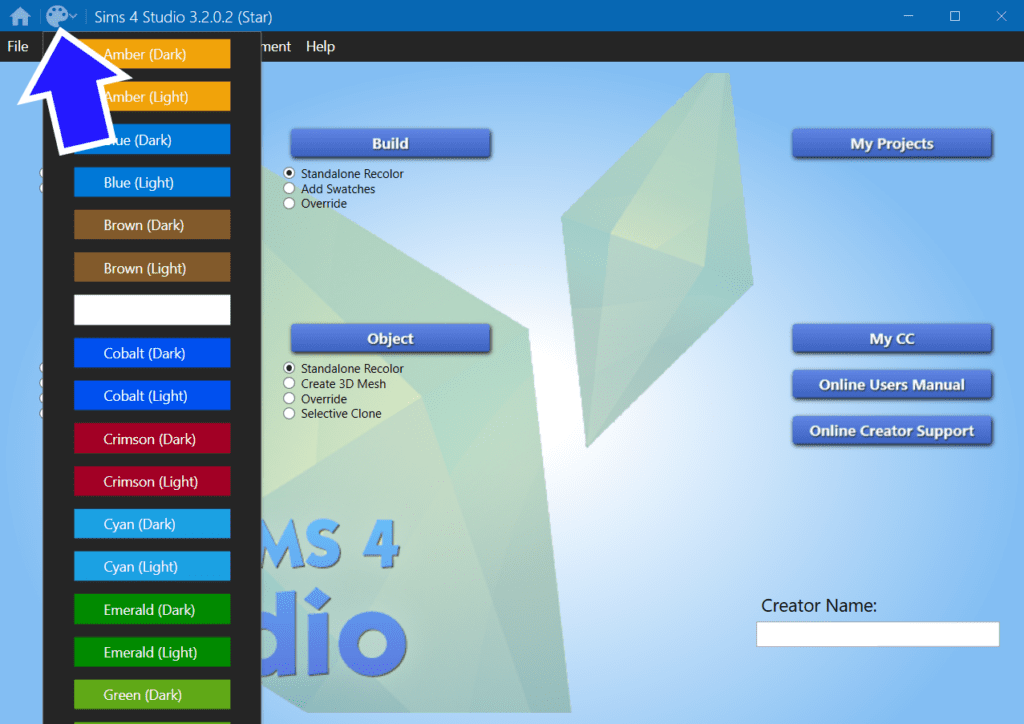The Sims 4 is a beloved life simulation game that allows players to create and control their own virtual worlds. For many gamers and Sims enthusiasts, the base game and its expansions provide endless entertainment. However, adding custom content like Sims 4 career mods can take your gameplay to a whole new level. This blog post will explore some of the best Sims 4 career mods, how to install them, and why they are essential for any serious player.
Introduction to Sims 4 career mods
Career mods allow players to introduce new jobs and career paths for their Sims, adding layers of realism and excitement to the game. These mods can range from traditional professions to more unique and imaginative careers.
Understanding how to install Sims 4 career mods and knowing which ones to choose can significantly enhance the gaming experience. This guide will provide practical tips, valuable insights, and step-by-step instructions for getting started with Sims 4 career mods.
Why career mods elevate gameplay
Career mods offer more than just new job titles. They can introduce new skills, objectives, and storylines that make the game more engaging. Instead of only choosing from the game’s standard careers, players can select from a wider range of professions that better fit their Sims’ personalities and lifestyles.
For example, a Sim could become a professional gamer, an astronaut, or even a supernatural investigator. These Sims 4 career mods can make each playthrough feel unique and tailored to the player’s interests.
Furthermore, Sims 4 career mods often include custom rewards and challenges that add depth and complexity to the game, ensuring that no two career paths are exactly alike.
Top career mods for the Sims 4
1. Ultimate gaming career
Gamers will love the Ultimate Gaming Career mod, which allows Sims to pursue a career as a professional gamer. This mod includes multiple career levels, from amateur streamer to esports champion.
Sims can gain skills in gaming and programming while earning money through streaming and tournaments. This career mod is perfect for those who want their Sims to mirror their passion for gaming.
2. Space explorer career
The Space Explorer Career mod takes Sims on an intergalactic adventure. Starting as a trainee, Sims can work their way up to becoming an astronaut and exploring the cosmos.
This career mod adds new opportunities for space missions, scientific discoveries, and alien encounters. It’s an excellent choice for players who enjoy science fiction and space exploration.
3. Detective career
For fans of mystery and crime-solving, the Detective Career mod is a must-have. This mod allows Sims to join the police force and solve cases ranging from petty theft to major crimes.
Sims will need to develop skills in logic, fitness, and interrogation to succeed. The detective career mod adds a thrilling storyline to the game, making each case a puzzle to be solved.
4. Fashion designer career
The Fashion Designer Career mod is perfect for Sims with a flair for creativity and style. This mod introduces a career path that allows Sims to design clothing, organize fashion shows, and become trendsetters.
Sims can gain skills in painting and charisma while working their way up to becoming a renowned fashion icon. This career mod adds a touch of glamour and sophistication to the game.
5. Culinary artist career
For Sims who love to cook, the Culinary Artist Career mod offers a deliciously creative career path. This mod allows Sims to become chefs, food critics, or even start their own restaurants.
Sims can develop cooking and baking skills while experimenting with new recipes and culinary techniques. The culinary artist career mod adds a flavorful twist to the game, making it perfect for food enthusiasts.
How to install career mods Sims 4
Installing Sims 4 career mods is straightforward, but it requires following a few specific steps. Here’s a step-by-step guide to help you get started:
- download the mod files – First, find and download the career mod files from a reputable source. Websites like Mod The Sims and The Sims Resource are popular choices for finding reliable mods.
- extract the files – Most mod files come in a compressed format (e.g., .zip or .rar). Use a file extraction tool like WinRAR or 7-Zip to extract the files to a location on your computer.
- copy the files – Navigate to the extracted files and copy the necessary .package and .ts4script files.
- place in mods folder – Locate The Sims 4 Mods folder on your computer. This folder is usually found in the Documents directory under Electronic Arts > The Sims 4 > Mods. Paste the copied files into this folder.
- enable custom content – Launch The Sims 4 and go to the Game Options menu. Under the “Other” tab, ensure that “Enable Custom Content and Mods” and “Script Mods Allowed” are checked. Restart the game to apply the changes.
- test the mods – Start playing The Sims 4 and check if the new career options appear in the game. If everything is installed correctly, you should see the new careers available for your Sims.
Troubleshooting common issues
Sometimes, mods may not work as expected. Here are a few common issues and solutions:
- conflicts with other mods – Some mods may conflict with each other, causing issues in the game. Try removing other mods to see if the new career mod works.
- outdated mods – Ensure that the mod is compatible with the latest version of The Sims 4. Check the mod creator’s page for updates or patches.
- incorrect file placement – Double-check that the mod files are correctly placed in the Mods folder. Incorrect file placement can prevent the mod from functioning.
Engaging with the Sims 4 modding community
One of the best ways to enhance the modding experience is by engaging with the Sims 4 modding community. Joining forums, social media groups, and websites dedicated to Sims 4 mods can provide valuable insights, support, and inspiration.
Players can share their experiences, ask for advice, and discover new mods from fellow enthusiasts. Community engagement can also help players stay updated on the latest mods and trends in the Sims 4 modding world.
Legal considerations for using mods
While using mods can enhance the gameplay experience, it’s important to be aware of legal considerations. Always download mods from reputable sources and respect the mod creators’ terms of use.
Avoid distributing or modifying mods without permission from the creators. Supporting modders by donating or giving credit can help sustain the vibrant modding community.