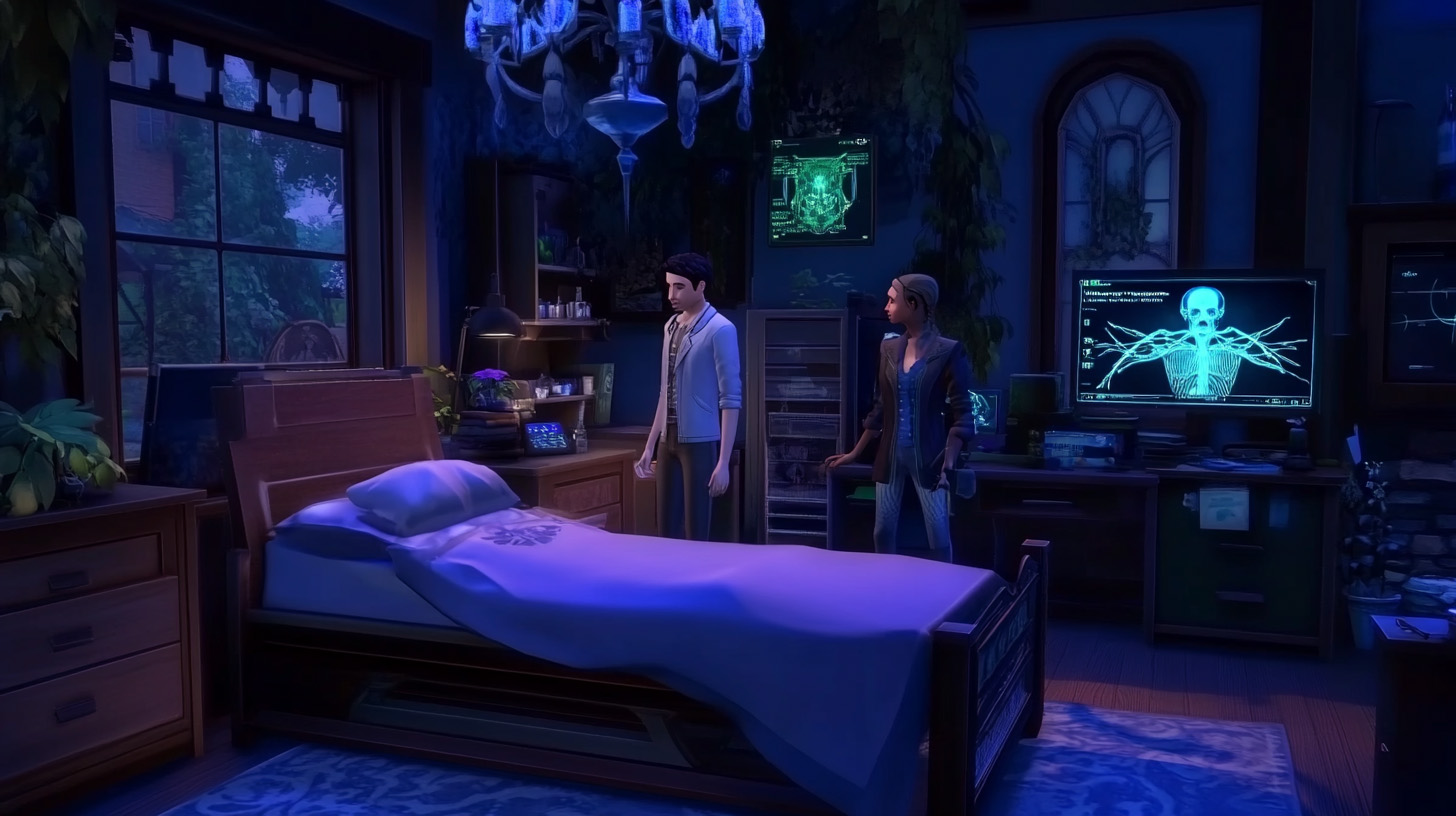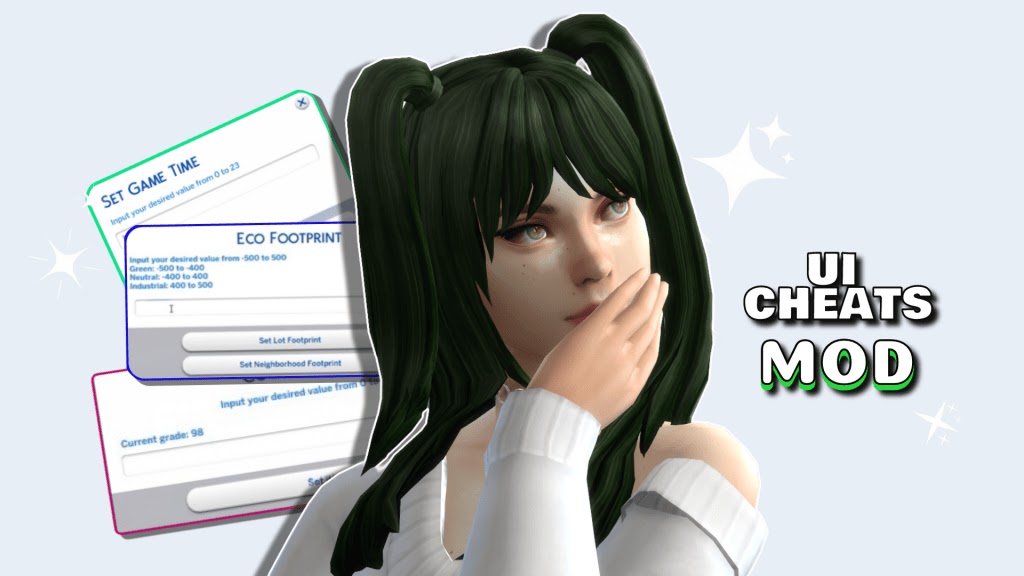Sims 4’s Life & Death Expansion: Reaper and Mortician Careers Explained
EA’s new Sims 4 expansion, Life & Death, introduces two death-inspired careers: the active Grim Reaper role and the semi-passive […]
NEWS
The Ultimate Guide to The Sims 4 Cheat Codes
See all the Sims 4 cheat codes in this article, where you can learn everything…
The Sims 4: Major Update Introduces Grim Reaper Overhaul and Life-and-Death Mechanics
As The Sims 4 continues to evolve and expand, EA has rolled out a substantial…
The Sims 4: Struggling to Complete the Reaper Rewards Event? Here’s Everything You Need to Know
If you’re an avid Sims 4 player, you’re likely knee-deep in the Reaper Rewards event,…
Sims 4: Reaper Rewards Event Issues and Sims Town Stories Launching Soon?
The Sims 4 Life and Death Expansion Introduces Grief, Funerals, and Rebirth
The latest expansion for The Sims 4, “Life and Death,” has brought some highly anticipated…
The Sims 4 Life and Death: A Breakdown of New Features
MODS
The Sims 4 Hotels Mod: Revolutionizing Your Sims Experience
Whether you've dabbled with hotel mods before or are completely new to the concept, this mod is a ga…
Exploring Sims 4 Paranormal Pack: Spooky Fun and Surprises
The Sims 4 Paranormal Stuff Pack, released three years ago, brings ghostly thrills and haunted adven…
Sims 4: Reaper Rewards Event Fixes and New Expansion Teasers
In this article, we'll dive into the latest updates, the fixes for the Reaper Rewards event, and wha…
Sims 4 Storybook Nursery Kit: A Collaboration with Sixam CC
Exciting news has emerged from The Sims 4 team: the highly anticipated Storybook Nursery Kit is set …
CHEATS
The Ultimate Guide to The Sims 4 Cheat Codes
See all the Sims 4 cheat codes in this article, where you can learn everything you need to know to […
Level up your gaming with these Sims 4 vampire cheats
Sims 4 players often find themselves immersed in a world of endless possibilities, and the vampire e…
Mastering the move objects cheat Sims 4 for creative freedom
The move objects cheat Sims 4 is the secret weapon that can transform your virtual world. For gamers…
Mastering Sims 4 satisfaction points cheat without breaking a sweat
Whether you’re a seasoned gamer or just getting started, knowing how to quickly rack up Sims 4…
Unleashing creativity in Sims 4 tips and tricks for gamers and esports fans
The world of Sims 4 is a vibrant and immersive playground where imagination knows no bounds.
For gamers, Sims 4 enthusiasts, and Esports fans, the game offers an unparalleled opportunity to create, explore, and control virtual lives in a dynamic and engaging environment. This blog post aims to provide practical tips and tricks that will elevate the gaming experience, making it more enjoyable and rewarding.


A brief overview of Sims4
Sims 4, developed by Maxis and published by Electronic Arts, is a life simulation game that has captivated millions of players worldwide. Released in 2014, it allows players to create and manage virtual people, known as Sims, and guide them through various life stages. From building homes to shaping careers, the possibilities are endless.
How to enable cheats in Sims 4
Cheats can significantly enhance gameplay, offering shortcuts and additional features that can make the game more enjoyable. Enabling cheats in Sims 4 is straightforward:
- Press “Ctrl + Shift + C” to open the cheat console.
- Type “testingcheats true” and press Enter.
- Once enabled, various cheats become accessible, including money, needs, and skill adjustments.
How to rotate items in Sims 4
Interior design is a significant aspect of Sims 4, and knowing how to rotate items can make a huge difference. There are two primary methods:
- Use the “<” and “>” keys to rotate items in 45-degree increments.
- For more precise placement, hold down the “Alt” key while rotating, allowing finer control.
How to install Sims 4 mods
Mods can greatly enhance the Sims 4 experience, adding new content, features, and customization options. Installing mods is a simple process:
- Download the desired mod files from a trusted source.
- Extract the files, if necessary, and place them in the “Mods” folder located in the Sims 4 directory.
- Enable mods in the game settings and restart the game to apply changes.
Enhancing gameplay with custom content
Custom content (CC) can breathe new life into Sims 4, offering unique objects, clothing, and more. Finding and installing CC follows similar steps to mods:
- Browse trusted websites for CC downloads.
- Place the downloaded files in the “Mods” folder.
- Ensure CC is enabled in the game settings.
Mastering build mode for stunning designs
Building homes is a core aspect of Sims 4, and mastering build mode can lead to stunning creations. Key tips include:
- Utilize the “MoveObjects” cheat for more creative freedom.
- Experiment with different roofing options to add character.
- Use the terrain tools to create varied landscapes.
Managing Sims’ needs efficiently
Keeping Sims happy and productive involves managing their needs effectively. Tips for maintaining balance include:
- Use the “FillNeeds” cheat to instantly satisfy all needs.
- Create routines that align with each Sim’s aspirations.
- Invest in high-quality furniture to improve comfort and satisfaction.
Exploring career paths and aspirations
Sims 4 offers a wide range of career paths and aspirations, each with unique challenges and rewards. Tips for success include:
- Choose careers that align with Sims’ traits and skills.
- Complete daily tasks and milestones to advance quickly.
- Utilize networking opportunities to build relationships and gain promotions.
Crafting engaging storylines
Creating engaging storylines adds depth and excitement to Sims 4 gameplay. Tips for crafting compelling narratives include:
- Develop backstories for each Sim to guide their actions and decisions.
- Incorporate unexpected twists and challenges to keep the story interesting.
- Use the game’s tools to capture and share your stories with the community.
Participating in the Sims community
The Sims community is vibrant and supportive, offering opportunities to share creations, seek advice, and participate in challenges. Tips for engaging with the community include:
- Join online forums and social media groups dedicated to Sims 4.
- Share your creations on platforms like the Sims Gallery.
- Participate in community challenges and events to showcase your skills.
Troubleshooting common issues
Occasionally, players may encounter issues with Sims 4. Common troubleshooting tips include:
- Ensure the game and mods are up to date.
- Clear the cache regularly to improve performance.
- Seek help from the Sims community or official support channels for persistent problems.
Maximizing fun with expansion packs
Expansion packs offer new content and features, enhancing the overall experience. Recommended packs include:
- “Get to Work”: Adds career options and business opportunities.
- “City Living”: Introduces urban environments and cultural experiences.
- “Seasons”: Brings dynamic weather and seasonal activities.
Balancing work and play
For Esports fans and dedicated gamers, balancing time spent in the virtual world with real-life responsibilities is crucial. Tips for maintaining balance include:
- Set time limits for gameplay to avoid burnout.
- Prioritize tasks and responsibilities before indulging in extended gaming sessions.
- Use gaming as a reward for completing important tasks.
Recap and call to action
In conclusion, Sims 4 offers a rich and immersive experience for gamers, Sims enthusiasts, and Esports fans alike. By utilizing cheats, mastering build mode, exploring careers, and engaging with the community, players can elevate their gameplay to new heights. For those looking to further refine their skills and enjoy a personalized gaming experience, taking the time to explore mods, custom content, and expansion packs is highly recommended.